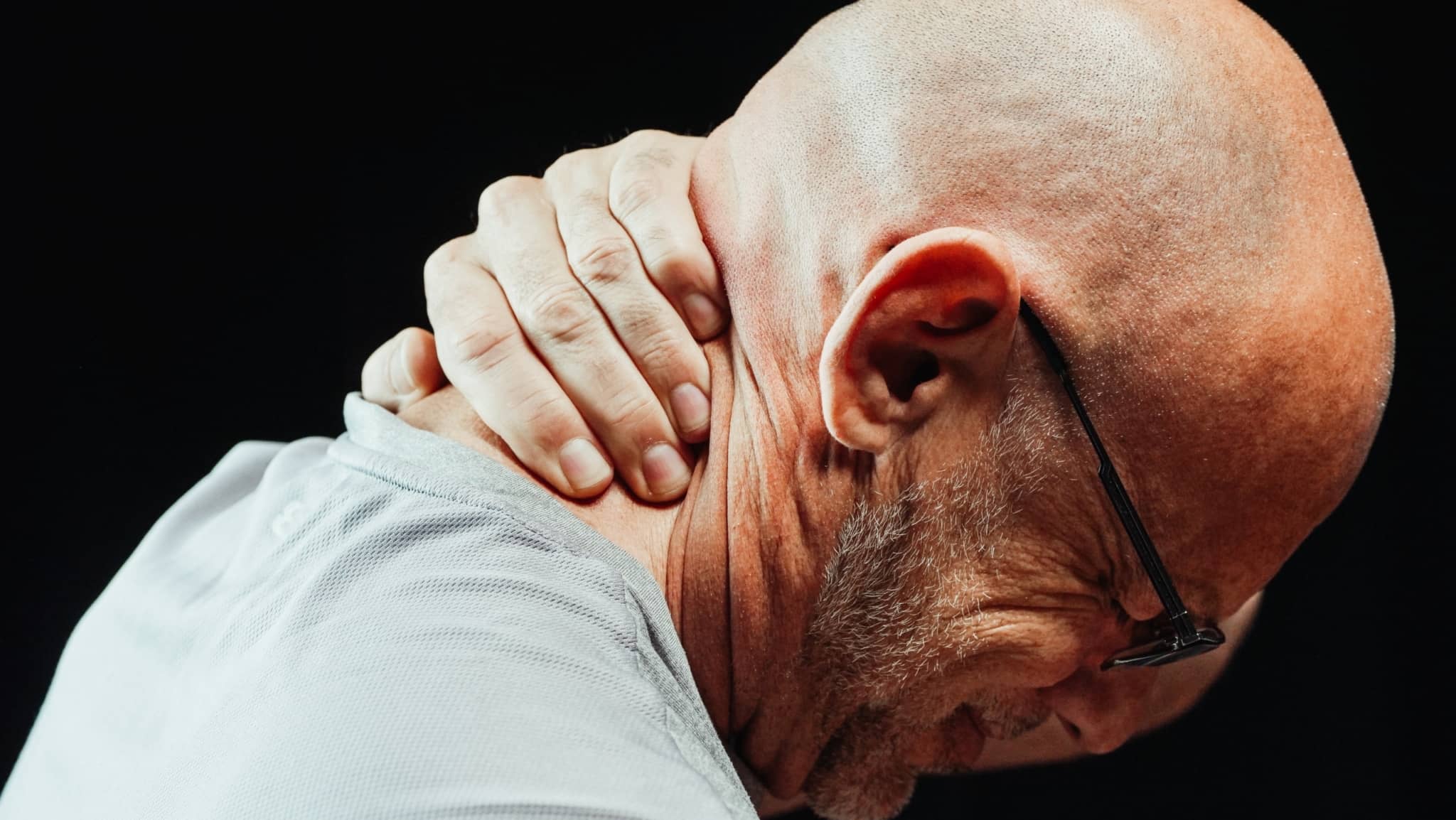More Americans are working from home than they did before the COVID-19 pandemic. While staying socially distanced has allowed for more safety and less cross-contamination in the workplace, it has brought on a whole new set of physical ailments for adults. Poor posture, inadequate office chairs and desks, and the temptation to work from the couch has led more people to experience aches and pains in their lower back and neck.
Office chairs and desks from iSpace Office Interiors are designed to prevent and relieve the back and neck pain that’s often associated with sitting all day. However, not everyone working from home has access to these chairs. Here are some tips for avoiding neck and back pain while working from home.
Get Up and Move Your Body
According to Dr. Evan Johnson from the NewYork Presbyterian Och Spine Care, you shouldn’t be sitting in one location for more than 45 minutes. Instead, focus on getting up and moving for 15 to 30 minutes throughout the day. Try doing some jumping jacks, pushups, or even squats. The goal is to get your blood pumping and to strengthen your core muscles. Core muscles help with posture, and the stronger they are, the less strain you’ll put on your back muscles. These microbreaks will change your posture and help you avoid neck and back pain while working from home.
Try Standing While Working
If you can, and your setup allows for it, try standing for a time while you work. This could be at the kitchen counter or while on phone conferences. Standing will help relieve the pressure you feel on your lower back. While sitting in a hunched position, your lumbar discs are subject to 1 to 2 times the force they are while standing. If you have a standing desk at home, make use of it and stand for 30 minutes at a time.
Use a Pillow for Support
If you don’t have a proper office chair, make sure that you recline back in whatever seat you are using and place a small pillow behind the arch of your back for more support. When you recline, you put your upper body’s weight in the chair, shifting it away from your lower back. This not only helps you avoid back pain, but it also helps relieve tension in your neck muscles. The goal for sitting in a reclined position is to prevent neck and back pain while you work from the comforts of your home.
Keep Your Laptop or Tablet at the Proper Height
When you work from the office, your desk is at the optimal height, which means your computer monitor or laptop is at the preferred ergonomic height. However, when you work from home, keeping things ergonomic is difficult. Try using books or a box to keep your laptop or tablet at the right height. You can also try a desk platform to keep your computer at eye level. A Bluetooth mouse and keyboard will further help with your posture and make it easier for you to complete work in an upright position. In general, it’s best to always remember not to hold your neck in any position for an extended period.
iSpace Office Interiors Has Your Home Office Solutions
While you can take steps to avoid neck and back pain when working from home, nothing beats having the right office desk and chair. If you’re looking to give your home office a makeover with a new stand-up desk, ergonomic chair, or complete office suite, then contact iSpace Office Interiors at (317) 694-7197.